A lot of users may have not even heard of a bookmarklet. For those of you who haven’t, a bookmarklet is a small piece of code, written in javascript which you access and run easily by bookmarking the link provided. It is safe as long as you don’t run scripts from unknown pages and websites. The Bookmarklets on this website do NOT collect your personal info neither are they designed to scam you out of your stuff. Any such rumors are completely false.
INSTRUCTIONS ON BOOKMARKING :
When you visit the Bookmarklets page, you will find this text “Bookmark This Link” next to a link. Bookmark that link.
Bookmarking that link is done as follows :
* Firefox users, right click on the link -> Add to Bookmarks -> Save it where you want to save it, I suggest the toolbar for easy access (OR) Click and drag the link to your Bookmarks toolbar
* Chrome user, Click and drag the link to your Bookmarks toolbar
Easy as that !
INSTRUCTIONS TO USE ‘CHUCKER’ :
First and foremost, the bookmarklets dont work with Internet Explorer. They have been testing only in Chrome and Firefox. So if you don’t already have them, I recommend you download them.
* Open Mafia wars
* Click the bookmarklet. It will give you a prompt to Unframe. Press Yes.
* Run Bookmarklet again. Wait until it updates the users list.
* Head over to the recipient’s page to whom you wish to chuck items to(or)
* Choose recipient from the list provided.
* Choose what you want to chuck, how many and delay between Chucks
* Start Chucking !
INSTRUCTIONS TO USE ‘RACKETEER’ :
This wont work in Internet Explorer. Tested and working in Chrome and Firefox.
* Open Mafia wars.
* Run the Bookmarklet. Will prompt you to unframe. Press Yes.
* Head over to the Rackets page
* Run Bookmarklet again.
* Choose Delay between Shakedowns, Choose Racket to Shakedown per row of Slots
* Press Start and that’s it
Warning – The rackets page is only in New York so if you decide to do jobs in Cuba/Moscow, ensure the game is in New York when the script begins its scheduled run every 20 minutes or it will fail. Too much activity in other windows/tabs in MW will cause the entire page to refresh and go back into the I-frame so it will stop running
INSTRUCTIONS TO USE ‘CHANCE HELPER’ :
This BM is designed to just help you in choosing the numbers in the Daily Chance. IT DOES NOT PREDICT THE WINNING NUMBERS !
* Open Mafia wars.
* Run the Bookmarklet. Will prompt you to unframe. Press Yes.
* Head over to the Daily Chance page where you would submit the lotto tickets, Ensure you have free tickets available
* Run Bookmarklet again.
* Numbers you’ve already selected once for a previous ticket for that week are highlighted in green, More than once in Red
INSTRUCTIONS TO USE ‘WISHLIST CHUCKER’ :
* Open up the profile to whom you will be ‘Gifting all’
* Run the Bookmarklet. It will prompt you to unframe. Press Yes.
* Once the profile page is visible in unframed mode, ensure you can see the ‘Gift All’ button, it won’t work without that.
* Run Bookmarklet again.
* Select number of times you want to ‘Gift All’ and press ‘Start Chucking’
* Press ‘Stop Chucking’ to stop but take note if it says “so and so items sent to so and so 4x” Pressing Stop will only stop after the next ‘Gift All’ so it will stop at 5x items sent. Hope that made sense :) This will be fixed soon..
![]()









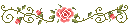

0 comments:
Post a Comment